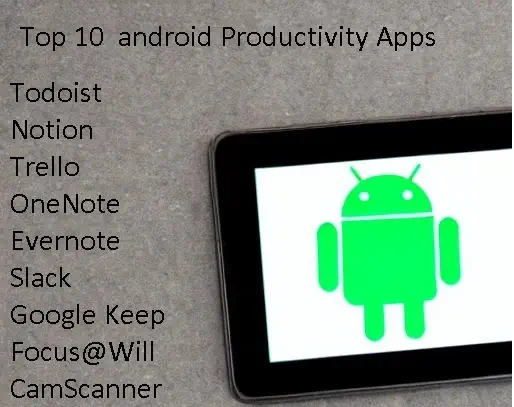In today’s fast-paced world, keeping up with tasks, managing time efficiently, and staying organized are more challenging than ever so Top 10 Productivity Apps come in your help.
Productivity apps have become essential tools for Android users, offering streamlined solutions for everything from task management to focused work sessions. Whether juggling work, studies, or personal projects, these apps can help you stay on top of your responsibilities and boost overall efficiency.
Overview of Top 10 Productivity Apps Needs
- Common Productivity Challenges: Today’s mobile lifestyle can often lead to task overload, constant distractions, and time management difficulties. Without efficient systems, it’s easy to feel overwhelmed, lose track of priorities, or struggle to stay focused on important work. These challenges can impact both personal and professional life, highlighting the need for tools that support effective task and time management.
- How Productivity Apps Help: Productivity apps address these needs by offering features that streamline daily activities and minimize distractions. From intuitive task management tools and note-taking solutions to team collaboration platforms and focus-enhancing apps, Android users now have access to powerful digital assistants. These apps can help set reminders, organize tasks, automate repetitive actions, and support deep work—all crucial for staying organized and maximizing productivity.
1. Todoist
Description: Todoist is one of the most popular task management apps, offering a clean, easy-to-use interface with robust features. It allows users to create, organize, and prioritize tasks while setting deadlines and reminders.
Features: Task categories, project boards, collaboration options, due dates, and recurring task settings.
Why It’s Popular: Great for both personal and team productivity, Todoist’s integrations with Google Calendar and other apps make it a top choice for many.
2. Notion
Description: A versatile tool for note-taking, project management, and knowledge-sharing, Notion allows users to create custom templates for various productivity needs, from to-do lists to databases.
Features: Shared workspaces, embedded files, task tracking, and calendar integration.
Why It’s Popular: Its flexible structure and collaborative features make it ideal for students, professionals, and creative teams alike.
3. Trello
Description: Trello is a visually intuitive project management tool based on the Kanban system, ideal for organizing projects, tasks, and ideas on customizable boards.
Features: Drag-and-drop cards, labels, due dates, checklists, and team collaboration options.
Why It’s Popular: Trello’s simplicity and visual layout make it highly accessible and effective for managing everything from solo projects to large team tasks.
Description: Microsoft OneNote is a powerful digital notebook that allows users to organize notes, drawings, web clippings, and audio commentaries in one place.
Features: Notebooks, sections, tags, handwriting recognition, and syncing across all devices.
Why It’s Popular: OneNote is free, highly versatile, and integrates well with Microsoft Office, making it a favorite for students and professionals alike.
5. Evernote
Description: Another leading note-taking app, Evernote offers a wide range of features for capturing ideas, organizing notes, and setting reminders.
Features: Web clipping, to-do lists, audio recording, and multi-device sync.
Why It’s Popular: With its powerful search and organizational features, Evernote is ideal for users needing a comprehensive note-keeping solution.
6. Slack
Description: Slack is a widely used team communication platform that organizes work conversations into channels, making it easy for teams to communicate and collaborate.
Features: Direct messaging, group channels, file sharing, integrations with productivity tools, and search functionality.
Why It’s Popular: Slack’s robust communication and integration features make it essential for remote teams or any group aiming for streamlined communication.
7. Google Keep
Description: Google Keep is a simple, effective note-taking app that integrates seamlessly with the Google ecosystem, ideal for capturing quick notes and reminders.
Features: Color-coded notes, reminders, labels, collaborative notes, and voice-to-text notes.
Why It’s Popular: Google Keep’s ease of use and sync capabilities with other Google products make it a go-to app for quick, accessible note-taking.
8. Focus@Will
Description: Focus@Will is a productivity app that provides curated music tracks scientifically designed to improve focus and productivity.
Features: Customizable playlists based on personality types, focus timer, and offline access.
Why It’s Popular: Many users find it helpful for deep work sessions, especially those who struggle with distractions, making it unique in the productivity app space.
9. CamScanner
Description: CamScanner is a powerful document scanning app that lets users capture and organize important documents on the go, with the ability to convert scans into PDFs and other formats.
Features: OCR (optical character recognition), document editing, cloud storage integration, and sharing options.
Why It’s Popular: Ideal for students, professionals, and anyone who frequently needs digital versions of physical documents.
10. RescueTime
Description: RescueTime is a time management app that helps users understand and manage how they spend time on their devices, providing insights to improve productivity.
Features: Time tracking, activity reports, goal setting, and productivity scoring.
Why It’s Popular: For those looking to maximize efficiency, RescueTime provides actionable insights to help eliminate distractions and stay on task.
Benefits of Using Top 10 Productivity Apps
- Enhanced Task Management: Productivity apps streamline task management by allowing users to set reminders, categorize tasks, and prioritize projects, making it simpler to keep track of both short-term and long-term goals. Apps like Todoist and Trello provide intuitive platforms that help users organize and stay accountable to their to-do lists.
- Improved Collaboration: Many productivity apps offer team-oriented features ideal for group projects, enabling real-time collaboration and clear communication. Apps like Slack and Trello enhance teamwork by creating a shared workspace where team members can track project updates, exchange files, and keep everyone aligned.
- Focus and Stress Reduction: Staying focused and reducing stress are crucial for productivity. Apps like Headspace and Forest incorporate techniques to improve concentration through guided meditation or focus timers, helping users build routines that support uninterrupted work sessions.
- Automation: Automating repetitive tasks can save significant time and energy. Apps like IFTTT allow users to automate actions between different apps and devices, streamlining workflows by setting up conditional triggers. This functionality helps users eliminate small, repetitive tasks and maintain focus on larger goals.
How to Choose the Right App
- Identify Personal Productivity Needs: The first step in selecting the right app is to assess areas of productivity that could benefit from support, whether that’s managing tasks, enhancing focus, or improving collaboration. Identifying specific needs will make it easier to find an app that directly addresses those areas.
- Test Free Versions: Many productivity apps offer free versions with basic features, allowing users to test out an app’s functionality before committing to premium plans. Trying a free version is an excellent way to determine if the app’s features align with one’s personal or professional needs.
- Consider Compatibility: It’s important to consider how well an app integrates with Android devices and, if necessary, other platforms (like desktop or web versions) to ensure seamless accessibility. Cross-platform compatibility and intuitive design are key factors that influence ease of use and long-term usability.
Conclusion
- Recap of the Top Apps: The top 10 Android productivity apps each cater to different aspects of productivity, from task management and collaboration to focus enhancement and automation. Together, these apps provide solutions that can help users streamline their daily routines and manage their time more effectively.
- Final Thoughts: Exploring productivity apps can lead to valuable insights into personal productivity and workflow management. Integrating these apps into daily routines offers a proactive way to stay organized, boost efficiency, and ultimately achieve more in less time.