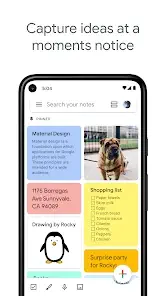Google Keep is a flexible and intuitive tool that enhances productivity by seamlessly integrating into the Google ecosystem.
Designed to simplify organization, it combines note-taking, reminders, and easy accessibility to make task management straightforward and effective.
Overview of Google Keep
- Background and Evolution: Launched by Google in 2013, Google Keep was introduced as a lightweight note-taking app. Over the years, it has evolved, adding features and integrations that make it a versatile and accessible tool for capturing ideas and managing tasks. Its simplicity and integration with other Google services have led to widespread popularity among individuals and teams alike.
- Purpose and Popularity: Google Keep’s appeal lies in its straightforward functionality and cross-platform accessibility. It serves users from students to professionals who seek an uncomplicated yet powerful note-taking tool. Google Keep enables effective organization, whether for capturing quick ideas, setting reminders, or collaborating on shared notes.
Key Features of Google Keep
- Note Creation:
- Text, Lists, Images, and Audio: Google Keep accommodates various types of notes, including simple text entries, checklists for task tracking, and the ability to add images or audio recordings. This variety supports everything from personal reminders to detailed project planning, adapting to different needs effortlessly.
- Reminders:
- Time-Based and Location-Based: With Google Keep’s reminders, users can set alerts for specific times or even link them to locations. For instance, users may opt to receive a notification upon reaching a particular place, ensuring they don’t overlook tasks relevant to that setting.
- Collaboration:
- Real-Time Sharing and Editing: Google Keep’s collaboration feature allows multiple users to share and edit notes together in real-time. This is especially helpful for group projects, shared shopping lists, or any task requiring joint input and updates.
- Labels and Color Coding:
- Visual Organization and Categorization: By allowing users to assign labels and color codes to notes, Google Keep helps categorize and organize notes at a glance. This color-coding system simplifies prioritization and quick reference, enhancing overall note management.
- Search Functionality:
- Advanced Filtering Options: Google Keep’s search features allow users to quickly locate specific notes, even in extensive collections. By filtering results by color, label, or content type (like images or audio), users can streamline their searches to retrieve information easily.
- Integration with Google Workspace:
- Google Docs and Google Calendar: Notes created in Google Keep can be effortlessly integrated with other Google Workspace applications, such as copying note content directly into Google Docs or syncing reminders with Google Calendar. This enhances task planning and workflow consistency.
- Optical Character Recognition (OCR):
- Text Extraction from Images: Google Keep’s OCR technology enables users to pull text from images, which can be especially helpful for digitizing content from printed documents or handwritten notes, making it easy to retrieve and use the extracted text.
- Voice Notes:
- Voice-to-Text Transcription: With the voice memo feature, users can record spoken notes, which Google Keep transcribes into text. This is ideal for jotting down ideas while on the move without needing to type, adding convenience to the note-taking process.
User Experience
- Interface and Accessibility: Google Keep features a streamlined and visually intuitive design that promotes quick note-taking and simple organization. The uncluttered interface allows users to create new notes, set reminders, and categorize content effortlessly. Its layout is built to enhance productivity without overwhelming users, making it easy to capture and access information on the go.
- Platform Availability: Google Keep is available across multiple platforms, including web browsers, iOS, and Android devices, ensuring users can access their notes from virtually anywhere. This cross-platform accessibility allows seamless syncing, meaning any updates on one device are immediately available across all others. This versatility is invaluable for individuals and teams working across different environments.
Use Cases for Google Keep
Personal Organization:
For personal tasks and everyday reminders, Google Keep is a go-to tool for many. Users rely on it to manage grocery lists, jot down ideas, set reminders, and track personal goals. Its flexible note formats and reminder capabilities make it easy to organize daily responsibilities, promoting effective personal time management.
Academic Use:
Students benefit greatly from Google Keep’s features, using it to take lecture notes, organize study materials, and collaborate on group assignments. The ability to label, color-code, and search notes quickly helps students maintain organized study resources, while real-time collaboration makes it easy to share information with classmates.
Professional Projects:
In the workplace, teams and professionals leverage Google Keep for various project management tasks. From brainstorming sessions and meeting notes to task assignments, Google Keep offers a straightforward, collaborative space for teams to capture and share ideas. Its integration with other Google Workspace tools further supports project workflows, making it suitable for everything from solo planning to team-wide brainstorming.
Conclusion
- Summary of Google Keep’s Strengths: Google Keep combines simplicity with functionality, making it an effective solution for capturing, organizing, and accessing information. Key features like reminders, collaboration, and integration with other Google services highlight its utility for users across different areas of life.
- Final Thoughts: Google Keep serves as an adaptable, cross-functional tool that supports productivity for a variety of needs. Whether for personal organization, academic pursuits, or professional projects, Google Keep is a versatile and accessible app in today’s productivity toolkit, seamlessly aligning with the needs of users in multiple environments.
FAQ
Are Google Keep notes encrypted?
-
- Yes, Google Keep notes are encrypted both at rest and in transit, ensuring that your information remains secure. For more on Google Keep’s security, visit the Google Keep Help Center or Google’s Security Page.
Can I set reminders for specific times or locations in Google Keep?
-
- Yes, Google Keep supports both time-based and location-based reminders, helping you stay on top of tasks. Learn more on the Google Keep Official Page.
How can I share and collaborate on notes with others in Google Keep?
-
- You can share notes with others for real-time collaboration. Simply add collaborators within the note to allow them access. For more details, visit the Google Keep Collaboration Guide.
Is Google Keep free to use?
-
- Google Keep is entirely free to use. It offers all essential features at no cost. Download it on Google Play Store .
Where can I find additional resources and tutorials on Google Keep?
-
- For more in-depth information, check out Google Keep’s Wikipedia page, forums, and community support channels on the Google Support Community.