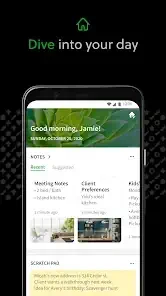Evernote stands out as a versatile, cross platform digital tool for capturing, organizing, and managing a variety of content, from ideas and tasks to entire projects.
This powerful note taking app enables users to seamlessly access and update information across devices.
Overview of Evernote
- Background and Development: Evernote was launched in 2008 as a digital tool to help users organize information. Since then, it has evolved into a comprehensive application, integrating numerous features that support modern productivity needs.
- Primary Use Cases: Evernote appeals to diverse user groups, students managing coursework, professionals handling projects, and content creators tracking ideas. With its range of features, Evernote efficiently meets the needs of anyone seeking organized, accessible note-taking and task management.
Key Features of Evernote
- Note Creation and Organization:
- Multi-Format Note Creation: Evernote allows users to create notes in various formats, including text, images, audio recordings, and documents, catering to different content needs and personal preferences.
- Organizational Structure: The app uses a hierarchical structure of notebooks, stacks, and tags, enabling streamlined organization. Users can categorize information intuitively, making it easy to manage a large volume of notes.
- Document Scanning:
- Physical to Digital: Evernote’s document scanning feature digitizes physical items like documents, business cards, and receipts. By capturing these items within the app, users ensure important information is stored digitally for easy access and retrieval.
- Web Clipper:
- Content Curation: The Evernote Web Clipper, available as a browser extension, allows users to save entire web pages, articles, and selected content directly into Evernote. This feature supports efficient research and content curation, making it easier to organize and refer back to valuable online resources.
- Task Management:
- Checklist and Reminders: Evernote provides basic task management tools, including checklists and reminders, which help users keep track of daily tasks, deadlines, and priorities within their notes.
- Premium Task Features: Premium users enjoy advanced task management options, such as recurring tasks and task delegation, adding depth to Evernote’s utility as a personal or professional planner.
- Powerful Search Functionality:
- Text and Image Search: Evernote’s search function is robust, allowing users to find text within notes, images, and even PDFs. For Premium users, the OCR feature (optical character recognition) makes it possible to search handwritten content and documents, providing extensive access to information across all stored notes.
- Calendar Integration:
- Google Calendar Sync: Evernote integrates with Google Calendar, enabling users to sync notes with events for easy reference. This feature helps users organize tasks related to specific meetings or deadlines, bringing additional functionality to calendar management.
- Collaboration Tools:
- Sharing and Work Chat: Evernote supports collaboration through its sharing options, allowing users to share notes and notebooks with others. The app also includes a Work Chat feature, enabling real-time messaging for immediate feedback and collaborative edits.
- Templates:
- Pre-Designed and Custom Templates: Evernote provides templates for a variety of needs, such as meeting notes, travel itineraries, and project plans. Users can also create custom templates, enhancing productivity and standardizing their workflow based on individual preferences.
Pricing Plans
- Free Plan:
- Basic Features: The Free plan offers essential Evernote features with limitations, including the ability to sync across only two devices and reduced storage for uploads. While it’s ideal for light users, those needing more advanced features may find the restrictions limiting.
- Premium Plan:
- Upgraded Access: The Premium plan, at $7.99/month, provides additional tools like increased upload limits, offline access to notes, and advanced search capabilities (including text within PDFs and images). These features are particularly beneficial for users who need to access Evernote while offline or require robust search functions for a large volume of notes.
- Business Plan:
- Team Collaboration: Priced at $14.99/user/month, the Business plan is designed for professional teams needing enhanced collaboration. It offers advanced administrative controls, shared workspaces, and seamless note-sharing, making it suitable for businesses that require streamlined project management and team coordination.
User Experience
- Interface and Accessibility: Evernote’s clean, intuitive interface enables users to create, edit, and organize notes with ease. The platform’s layout supports seamless navigation between notebooks, stacks, and tags, making information easy to categorize and retrieve.
- Mobile App Optimization: Evernote’s mobile app for iOS and Android is optimized for on the go usage, enabling users to capture notes and ideas instantly, regardless of location. The app’s synchronization across devices ensures that notes are up-to-date and accessible, providing a smooth experience for users moving between desktop and mobile platforms.
Recent Updates
- Third-Party Integrations: Evernote has recently integrated with productivity platforms like Slack and Microsoft Teams, allowing professional users to link Evernote notes directly in team chats and channels. This integration helps streamline information sharing and collaboration within workspaces.
- AI and Smart Suggestions: Evernote now includes AI-driven features that suggest related notes or content based on user activity. These smart suggestions help users manage notes more efficiently by surfacing relevant information and improving note organization.
- Enhanced Scanning Features: Recent upgrades to Evernote’s document scanning capabilities allow for faster and clearer digitization of physical documents, making it easier to store business cards, receipts, and handwritten notes in the app with improved accuracy and clarity.
Use Cases for Evernote
- Educational Use:
- Note Management and Study Guides: Students benefit from Evernote’s ability to organize lecture notes, create structured study guides, and set reminders for assignments. Evernote’s Web Clipper also assists in saving online research resources for assignments and projects.
- Professional Projects:
- Collaborative Planning and Meeting Notes: Evernote’s sharing features make it a valuable tool for team projects, allowing users to share notes and brainstorm collaboratively. Teams can use shared notebooks to keep track of project plans, take meeting notes, and compile brainstorming ideas.
- Personal Organization:
- Goal Setting and Daily Planning: Individuals often use Evernote for personal planning, such as setting and tracking goals, organizing daily to-do lists, and planning events. Evernote’s reminders and checklist features make it easy to track progress on personal objectives, organize events, and maintain a structured daily schedule.
Conclusion
- Summary of Evernote’s Strengths: Evernote excels as a versatile note-taking platform, boasting powerful organization tools such as notebooks, stacks, and tagging, which allow users to efficiently manage large amounts of information. Its document-scanning feature turns physical notes into searchable digital content, enhancing accessibility and reducing paper clutter. The integration with productivity applications like Slack, Microsoft Teams, and Google Calendar further expands Evernote’s utility, making it a central hub for managing both personal and professional tasks.
- Final Thoughts: Evernote stands out as a comprehensive solution for capturing, organizing, and sharing information, catering to the needs of students, professionals, and creatives alike. Its robust feature set and cross-platform accessibility make it ideal for anyone looking to improve their productivity and streamline their workflow. With continuous updates and improvements, Evernote remains a reliable tool that adapts to the evolving demands of modern productivity and collaboration. Whether for organizing personal goals, managing team projects, or creating study materials, Evernote continues to support users in achieving their best work.
FAQ
Are Evernote notes encrypted?
Evernote offers encryption for individual text within notes, but complete end to end encryption for all data is not provided. For more details on security, visit Evernote’s security page.
Is Evernote free to use?
Yes, Evernote offers a Free plan with essential features, limited to syncing on two devices. For advanced features, users can upgrade to the Premium or Business plans. Find out more on the official Evernote website.
How do I use Evernote’s Web Clipper?
The Web Clipper is a browser extension that allows you to save web pages, articles, and images directly into your Evernote account. Download the extension and check the setup guide on the Evernote Web Clipper page.
Can I access Evernote offline?
Offline access is available for Premium and Business plan users, allowing notes to be saved and accessible without an internet connection. For details, see the Evernote Pricing page.
Where can I download Evernote for mobile?
Evernote is available on both Android and iOS. You can download it from the Google Play Store .