The Samsung Browser app, developed by Samsung Electronics, has become a staple for mobile web browsing, known for its speed, security, and feature-rich design.
Originally tailored for Samsung Galaxy users, the browser has evolved into a versatile tool accessible on a variety of Android devices. Its growing appeal stems from a robust lineup of innovative features that cater to users seeking enhanced privacy, customization, and seamless browsing experiences.
Overview of the Samsung Browser App
Since its initial release in 2012, Samsung Browser has consistently evolved to meet the demands of modern mobile browsing. Designed as a competitor to browsers like Google Chrome, it sets itself apart with its emphasis on privacy, intuitive design, and exclusive features like a built-in ad blocker and video assistant. Over time, it has become a vital part of the mobile ecosystem, offering cutting-edge functionalities while maintaining user-friendly accessibility.
Key Features
User-Friendly Interface
Samsung Browser boasts a clean and intuitive design. Its customizable toolbar allows users to personalize shortcuts and streamline navigation, ensuring effortless access to commonly used features.
Built-in Ad Blocker
The built-in ad blocker eliminates intrusive ads, resulting in faster load times and a distraction-free experience. Users can further enhance performance by adding advanced ad-blocking extensions through the Galaxy Store.
Privacy and Security
Privacy is at the core of Samsung Browser. Features like the Privacy Dashboard provide detailed insights into tracking activities. Secret Mode ensures encrypted browsing, while tracker blocking protects users from malicious tracking scripts.
Dark Mode
Samsung Browser’s native dark mode delivers enhanced readability and reduced eye strain, making it a go-to feature for nighttime browsing or extended usage in low-light environments.
Video Assistant
The Video Assistant elevates multimedia experiences with controls like pop-up view, speed adjustment, and full-screen optimizations, making it ideal for watching videos seamlessly across various platforms.
Extensions Support
With its extension compatibility through the Galaxy Store, users can add tools like password managers or enhanced translation tools, bringing desktop-level functionality to mobile browsing.
Sync Across Devices
Through Samsung account integration, users can sync bookmarks, history, and open tabs across devices, providing a cohesive browsing experience.
Grouped Tabs
Samsung Browser’s grouped tabs feature facilitates multitasking by allowing users to organize and switch between tabs efficiently, streamlining workflows.
Offline Page Access
Offline page access is a lifesaver for users with unreliable connectivity. With a simple tap, users can save pages for offline viewing, perfect for traveling or data-saving purposes.
Browsing Assist
The browser incorporates AI-powered features, such as text summarization and quick translation, enhancing convenience for users on advanced Samsung devices.
Impact on Web Browsing
Samsung Browser has influenced the mobile browsing landscape significantly, pushing competitors to prioritize features like ad-blocking, dark mode, and privacy-first approaches. Its consistent updates reflect its commitment to delivering superior performance while setting trends in user-centric design and data protection.
Performance
Praised by users and critics alike, Samsung Browser is celebrated for its speed, sleek design, and privacy-enhancing features. It is often compared favorably to competitors like Google Chrome, particularly for its responsiveness and lower resource consumption. Its continued success underscores Samsung’s dedication to creating a browser that balances performance and innovation, appealing to a wide range of users.
Availability and Compatibility
Samsung Browser is widely accessible on Android devices, with a primary focus on Samsung Galaxy smartphones and tablets. It is pre-installed on most Samsung devices, ensuring seamless integration into their ecosystem. Additionally, the browser is available for download on the Google Play Store and Galaxy Store, making it easy for users to update or install.
One of its standout features is its compatibility with non-Samsung devices, enabling users of other Android smartphones to enjoy its advanced features. This accessibility widens its audience beyond Samsung users, appealing to those who prioritize a browser offering privacy, speed, and customization options.
Tips and Tricks for Samsung Browser Users
Customizing the Toolbar
The Samsung Browser allows you to customize the toolbar to suit your preferences. You can add shortcuts to frequently used features such as Secret Mode, bookmarks, or the ad blocker, allowing for a more personalized browsing experience.
Maximizing Privacy Settings
Leverage Secret Mode for private browsing, ensuring your data isn’t saved locally. Pair this with the built-in ad blocker to enhance your privacy and eliminate distractions while navigating the web. For added security, integrate the browser with Samsung Pass, a password manager that securely saves your login credentials.
Organizing Tabs and Syncing Data
Organize your tabs efficiently by grouping or pinning important ones. To keep your browsing experience consistent across multiple devices, enable Samsung Cloud Sync, which allows you to sync bookmarks, saved pages, and browsing history.
Why Choose Samsung Browser?
Samsung Browser stands out from other options due to its emphasis on privacy, customization, and performance. Unlike many mainstream browsers, Samsung Browser prioritizes user control over data, offering robust privacy tools like tracking prevention and Secret Mode. Its customization options, including toolbar layout and extensions, cater to individual user needs, setting it apart from competitors.
In terms of performance, the browser is optimized for speed and efficiency, making it ideal for modern web browsing. Its seamless integration with the Samsung ecosystem, alongside compatibility with non-Samsung devices, makes it a versatile choice for both casual and advanced users.
Conclusion
The Samsung Browser excels as a versatile, privacy-focused, and high-performing mobile browser. It appeals to users who value customization and seamless integration with their devices.
If you’re seeking a browser that offers exceptional privacy features, easy customization, and smooth performance, the Samsung Browser is worth exploring. Download it today from the Google Play Store or Galaxy Store to experience its features firsthand.
Whether you’re a Samsung user or someone exploring alternative mobile browsers, the Samsung Browser’s unique features and focus on user satisfaction make it a compelling choice in the crowded browser landscape.
FAQ
What is the easiest way to clear the Samsung browser cache?
To clear the Samsung browser cache, go to Settings > Apps > Samsung Internet > Storage > Clear Cache. For detailed instructions, visit Samsung Official Support.
Will clearing the browser cache delete my saved data?
Clearing the cache removes temporary files but does not delete saved passwords, bookmarks, or other data. For more information, refer to Samsung Forums.
Why should I clear my Samsung browser cache?
Clearing the cache helps improve browser performance, resolves loading issues, and frees up storage space. Learn more at the Samsung Wiki.
Where can I find additional resources for Samsung Internet tips?
Visit the Samsung Official Website, or check out YouTube tutorials for tips and tricks on Samsung browser usage.
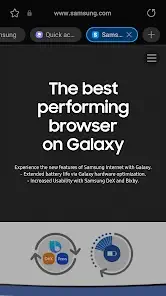
1 thought on “Samsung Browser – Experience Fast, Secure, and Optimized Web Surfing”