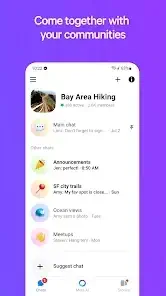Messenger, developed by Facebook (now Meta Platforms, Inc.), is one of the world’s most popular messaging platforms, revolutionizing how we communicate since its launch in 2011.
Originally part of the Facebook app, Messenger quickly became a standalone platform, offering users a dedicated space for personal and business communication. Over the years, it has evolved into a robust, multi-functional tool that combines instant messaging, media sharing, and voice and video calling. With its global reach and seamless integration with other Meta platforms like Facebook and Instagram, Messenger serves as a vital hub for connecting people worldwide. Whether for casual chats, social interactions, or professional exchanges, Messenger remains indispensable in the digital communication landscape.
What is Messenger?
Messenger is a free, standalone application designed to facilitate communication through various means, including text, voice, video, and multimedia sharing. While initially tied to Facebook, the app now functions independently, allowing users to connect directly through their phone numbers or email addresses.
One of Messenger’s standout features is its integration with Meta’s ecosystem, enabling users to connect effortlessly across Facebook, Instagram, and Messenger without switching between apps. This interconnectivity has made it a versatile tool for both personal and professional interactions.
Beyond its core functions, Messenger supports features like group chats, disappearing messages for added privacy, and advanced customization options. These capabilities make it a user-friendly and dynamic app for communication needs, regardless of scope or scale.
Key Features of Messenger
Instant Messaging
Messenger excels at instant messaging, offering users the ability to send and receive text messages instantly. Its interface supports rich text formatting with emojis, stickers, GIFs, and reactions, enabling users to express themselves creatively and interactively.
Voice and Video Calls
Messenger provides high-definition voice and video calling capabilities, suitable for both personal and professional use. Users can engage in one-on-one conversations or host group calls, making the platform versatile for everything from casual chats to virtual meetings.
Media Sharing
With Messenger, sharing media is straightforward. Users can send photos, videos, audio recordings, and even large files up to 100MB. This makes the app a convenient alternative to email for quick file transfers.
Group Chats
Messenger supports group conversations, allowing users to chat with multiple contacts simultaneously. This feature is particularly useful for coordinating events, discussing projects, or staying in touch with family and friends.
Disappearing Messages
Privacy-conscious users can benefit from Messenger’s disappearing message feature, which allows messages to vanish after a preset duration. This ensures sensitive information remains confidential.
Customizable Chat Experience
Messenger lets users personalize their conversations with customizable themes, colors, and emojis, creating a unique and enjoyable messaging environment.
Integration with Other Platforms
Messenger seamlessly integrates with Meta’s other platforms, Facebook and Instagram. This cross-platform functionality allows users to maintain conversations across apps, enhancing convenience.
Business Features
For businesses, Messenger offers invaluable tools such as automated responses via chatbots, customer support features, and appointment scheduling. These features make Messenger a crucial platform for customer engagement.
Messenger Kids
Designed for children aged 6-12, Messenger Kids allows young users to communicate safely with approved contacts. Parents retain full control over the contact list, ensuring a secure environment.
Meta AI Integration
Meta’s AI-powered features in Messenger assist users in various ways, from finding information quickly to providing creative suggestions for messages, enhancing both productivity and convenience.
Cultural Impact
Messenger has had a profound impact on global communication, shaping how people interact in their personal and professional lives. It has bridged the gap between traditional messaging and social networking, fostering connections that transcend geographical barriers.
The platform’s role in social networking is significant, facilitating seamless interactions across Meta’s ecosystem and beyond. Its business features have also enabled companies to enhance customer service and engagement, solidifying Messenger’s place in modern communication.
From casual conversations to business transactions, Messenger’s accessibility and versatility have made it an integral part of everyday life. Its influence extends to various industries, making it a cornerstone of digital communication.
Privacy Considerations
As with any platform integrated into a larger ecosystem like Meta, privacy concerns are an ongoing topic for Messenger users. Due to its connection with Facebook, some users worry about data sharing and targeted advertising.
To address these concerns, Messenger provides robust privacy settings. Users can control who can contact them, enable message encryption for added security, and block unwanted interactions. Features like disappearing messages and restricted mode further enhance privacy by limiting data exposure.
For users who value transparency, reviewing and adjusting privacy settings regularly is recommended to ensure a safer and more personalized experience on Messenger.
Messenger for Businesses
Messenger has become an essential tool for businesses, enabling them to engage with customers effectively and efficiently. Companies use Messenger for various customer engagement activities, such as responding to product inquiries, providing real-time customer support, and streamlining appointment bookings.
One of the standout features for businesses is the integration of chatbots, which automate responses to frequently asked questions, assist with product recommendations, and even handle purchases directly within the app. Messenger also supports personalized customer interactions, helping businesses build stronger relationships and enhance customer satisfaction.
The platform’s real-time communication capabilities make it invaluable for addressing customer concerns promptly and facilitating seamless business communication. As a result, Messenger serves as a critical touchpoint for companies aiming to improve customer experience and drive engagement.
Messenger Kids
Messenger Kids is a child-friendly version of the app designed for users aged 6-12. It provides a safe communication environment where kids can interact with approved contacts, including family members and close friends, while parents maintain full control over their contact list.
Safety is a top priority in Messenger Kids. Features include parental monitoring tools that allow adults to view activity logs, approve new contacts, and manage the app’s usage settings. Additionally, the platform does not display advertisements or collect personal data for targeted marketing, ensuring a safer experience for young users.
This version is also tailored to be engaging and fun, featuring playful emojis, kid-friendly stickers, and customizable chat themes that make communication enjoyable while maintaining security and privacy.
How to Use Messenger
Downloading the App
Messenger is available for various platforms, including iOS, Android, and desktop. Here’s how to download it:
- iOS: Open the App Store, search for “Messenger,” and tap “Get.”
- Android: Visit the Google Play Store, search for “Messenger,” and tap “Install.”
- Desktop: Access Messenger via the browser (Messenger.com) or download the desktop app from the Messenger website.
Setting Up
After downloading the app, setting up an account is simple:
- Open Messenger.
- Log in with your Facebook credentials or create a new account using your phone number or email address.
- Customize your profile by adding a photo and a display name.
Navigating the Interface
Messenger’s interface is user-friendly and intuitive:
- Home Tab: Displays your recent conversations.
- People Tab: Shows your contact list and active friends.
- Chats Tab: Allows you to access and manage ongoing conversations.
- Settings Tab: Lets you customize preferences, privacy settings, and notification alerts.
Communicating with Contacts
- Adding Contacts: Sync your phone contacts or search for friends manually by name or phone number.
- Starting Chats: Tap the “+” icon, select a contact, and type your message to begin chatting.
- Initiating Calls: Tap the phone or video icon within a chat to start a voice or video call.
Tips for Effective Use
Managing Notifications
Messenger’s notifications can be customized to suit your preferences:
- Mute specific conversations by tapping the bell icon in the chat.
- Adjust global notification settings in the app’s settings menu to minimize distractions.
Organizing Chats
Keep your conversations organized with these tools:
- Archiving: Hide inactive chats without deleting them.
- Muting: Temporarily silence conversations.
- Pinning: Keep important chats at the top of your list for quick access.
Utilizing Shortcuts
Make your Messenger experience more efficient by using shortcuts:
- Keyboard Shortcuts (Desktop): Use “Ctrl + E” to search or “Ctrl + K” to start a new chat.
- Quick Replies: Use pre-saved responses in business chats to save time.
Conclusion
Messenger remains a versatile and indispensable communication platform, offering a blend of personal, social, and business features. From its user-friendly interface to its extensive range of tools for instant messaging, calls, and media sharing, it caters to diverse communication needs.
Whether you’re using it to stay connected with loved ones or streamline your business operations, Messenger provides an all-in-one solution for modern communication. Explore Messenger today to unlock its full potential and experience seamless connectivity like never before.
FAQ
What is Messenger, and how does it work?
Messenger is a free messaging platform developed by Meta (formerly Facebook). It allows users to send texts, share media, and make voice or video calls. You can connect using Facebook or your phone number. Learn more on Messenger’s official website.
Is Messenger free to use?
Yes, Messenger is a free text messenger that supports instant messaging, calls, and media sharing. Some features, like data usage, may depend on your internet connection or carrier. Download it for free on Google Play Store.
Can I use Messenger without a Facebook account?
Yes, Messenger can be used independently by signing up with your phone number. However, it integrates seamlessly with Facebook for connecting with friends.
Is Messenger safe for kids?
Messenger Kids is a separate, child-friendly version designed for users aged 6–12. It includes parental controls, making it a safer option for young users. Learn more about it on Messenger Kids’ page.
Where can I find resources and support for using Messenger?
For tutorials, troubleshooting, and tips, visit Messenger’s support center, or explore community discussions in forums like Reddit and Wikipedia’s Messenger page.