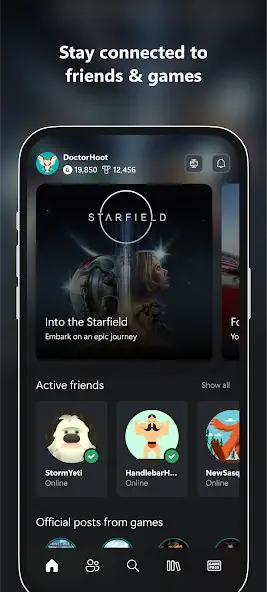The Xbox App serves as a mobile companion for Xbox gamers, offering a seamless way to stay connected, manage games, and engage with the gaming community.
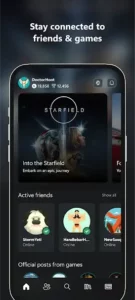
Whether you’re browsing your game library, chatting with friends, or even streaming games directly to your device, the Xbox App provides an all-in-one hub for enhancing the gaming experience.
With the evolution of cloud gaming and remote play, the app has become an essential tool for Xbox players, enabling on-the-go access to Xbox services without needing to be near a console. By integrating features such as Game Pass access, social connectivity, and store purchases, the app creates a unified gaming ecosystem across mobile devices and consoles.
Key Features of the Xbox App
Game Library Management
One of the standout features of the Xbox App is its game library management system, allowing players to:
- Browse, install, and manage Xbox games remotely. Players can queue game downloads and updates directly from the app, ensuring their console is always ready.
- Cloud synchronization ensures that your game library stays updated, making it easy to track owned and installed games across devices.
This feature is particularly useful for managing storage space and planning downloads when away from the console.
Xbox Game Pass Integration
For Xbox Game Pass subscribers, the app provides a dedicated hub to explore and access the extensive game library:
- Browse and discover new titles from the Game Pass catalog.
- Personalized game recommendations based on play history and preferences.
- Exclusive perks for Game Pass Ultimate members, including in-game content, discounts, and cloud gaming access.
Game Pass integration within the app ensures that players never miss out on new game additions or time-limited benefits.
Social Connectivity & Chat Features
The Xbox App fosters a strong community experience, allowing players to stay connected with friends through:
- Text and voice chat with Xbox friends, whether they’re on a console or mobile device.
- Party creation for seamless multiplayer coordination.
- Sharing game clips and screenshots directly from the app to Xbox Live or social media platforms.
- Activity feed updates, showing what friends are playing and their recent achievements.
These social features make it easy to stay engaged with the Xbox community, even when away from the console.
Remote Play – Gaming on the Go
One of the most exciting features of the Xbox App is Remote Play, which allows users to:
- Stream and play Xbox games directly on an Android device without needing a TV.
- Connect to their Xbox console via Wi-Fi or mobile data, enabling gaming on the go.
- Use a Bluetooth-enabled Xbox controller for a console-like experience on mobile.
Remote Play makes it possible for players to enjoy their games anywhere, turning their mobile device into a portable Xbox.
Achievements & Leaderboards
For competitive gamers, the app includes an Achievements and Leaderboards section, allowing users to:
- Track progress across different games.
- View leaderboards and compare achievements with friends.
- Share achievements and milestones on social media.
This feature encourages players to set goals, improve their Gamerscore, and compete within the Xbox community.
Store Access & Purchases
The Xbox App doubles as an Xbox Storefront, making it easy to:
- Browse and buy games, add-ons, and DLCs directly from the app.
- Push game downloads to an Xbox console remotely.
This feature is perfect for securing game deals and pre-loading purchases even when away from the console.
User Experience & App Design
The Xbox App boasts a sleek, modern interface designed for quick and intuitive navigation:
- Mobile-optimized layout ensures seamless browsing and feature access.
- Personalized homepage displaying relevant content, including Game Pass suggestions and friend activity.
- Customizable notification settings to stay updated on game invites, messages, and store deals.
With its responsive design and streamlined user experience, the Xbox App provides a seamless way to interact with Xbox services from anywhere.
User Reviews & Community Feedback
The Xbox App has received a mix of positive feedback and constructive criticism from users, reflecting both its strengths and areas for improvement.
Positive Aspects
Many players highlight the convenience and accessibility the app provides, particularly in:
- Remote Game Management – Users appreciate the ability to browse, install, and manage their game library from their mobile device, eliminating the need to be physically near their console.
- Strong Social Connectivity – The app makes it easy to chat with friends, join parties, and share game clips/screenshots, keeping the community engaged.
- Remote Play Functionality – Gamers love the ability to stream Xbox games on mobile devices, enabling gaming beyond the living room.
These features enhance on-the-go gaming and help players stay connected with the Xbox ecosystem wherever they are.
Common Criticisms
Despite its benefits, some users have reported frustrations with the app, including:
- Connectivity Issues with Remote Play – While the feature is widely praised, some players experience lag, disconnections, or low-quality streaming, particularly on weaker internet connections.
- Occasional Bugs & App Crashes – Some users mention that the app can be unstable, with crashes or slow responsiveness during navigation.
- Subscription Dependency – Features like Game Pass access and cloud gaming require an Xbox Game Pass Ultimate subscription, which some users feel limits full functionality for non-subscribers.
These issues suggest that while the app is a powerful tool, performance improvements and stability updates could further refine the user experience.
Community Engagement & Social Features
The Xbox App plays a crucial role in fostering community engagement by keeping players connected, informed, and socially active in the gaming world.
- Enhanced Communication – The app enables players to chat, send messages, and join Xbox parties, ensuring a smooth social gaming experience.
- Activity Feeds & Shared Content – Users can view friend activity, see achievements, and share gameplay clips/screenshots, creating an interactive digital space.
- Leaderboards & Gamerscore Tracking – Competitive players can track their progress, compare scores, and engage in friendly competition through the app.
By integrating these social and multiplayer features, the Xbox App helps build a strong gaming network, making it more than just a tool for game management—it’s a hub for Xbox players to connect and compete.
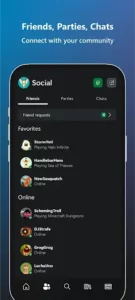
Conclusion – Is the Xbox App Worth Using?
The Xbox App is a valuable companion for any Xbox gamer, offering a range of game management, social, and remote play features.
Who Would Benefit the Most?
- Casual Players – Easily manage downloads and browse the Xbox Store.
- Game Pass Subscribers – Access a massive library of games and Game Pass perks.
- Social Gamers – Stay connected with friends via chat, parties, and shared content.
- Remote Players – Enjoy console gaming on mobile devices through Remote Play.
Final Thoughts
While some bugs and connectivity issues exist, the app’s overall convenience, social connectivity, and seamless Xbox integration make it an essential tool for Xbox players. If you’re an Xbox gamer looking to enhance your gaming experience, the Xbox App is definitely worth using.
FAQ
What is the Xbox App used for?
The Xbox App is a mobile companion that allows players to manage their game library, chat with friends, join parties, track achievements, and even play Xbox games remotely.
How do I set up Xbox Remote Play on the app?
To use Xbox Remote Play, ensure your console is in Instant-On mode, connect a compatible controller to your mobile device, and select your console in the app’s remote play section.
Where can I download the Xbox App?
You can download the Xbox App on Android and iOS devices:
Does the Xbox App require a Game Pass subscription?
No, the app is free to use. However, features like Game Pass integration and cloud gaming require an Xbox Game Pass Ultimate subscription.
How can I get Xbox download updates for the app?
To keep your app updated, enable automatic updates on your device or manually check for updates on the Google Play Store.