Slack has emerged as a leading platform for team communication and collaboration, providing vital connectivity for both remote and in-office teams.
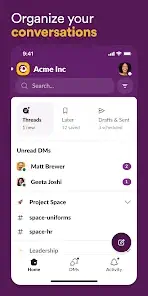
Its intuitive interface and feature-rich environment make it an essential tool for maintaining seamless communication and enhancing productivity in diverse workplaces.
Overview of Slack
Background and Evolution:
Slack launched in 2013, initially as a simple messaging app designed to simplify team communication. Over time, it has evolved into a comprehensive productivity tool that streamlines workflows and integrates with a wide range of business tools, cementing its role in the digital workspace.
Purpose and User Base:
Today, Slack is embraced by organizations of all sizes, from small startups seeking efficient team collaboration to large enterprises that rely on it as a centralized communication hub. Its versatility in supporting different team structures and functions makes it invaluable for diverse organizational needs.
Key Features of Slack
Channels:
- Public and Private Channels: Slack allows teams to create designated channels for specific projects, departments, or topics. Public channels are accessible to the entire team, fostering open collaboration across the organization. Private channels, however, are restricted to select team members, providing a focused space for sensitive or specialized discussions.
- Threads: In busy channels, multiple conversations can occur simultaneously. Slack’s threaded messaging feature enables users to respond directly within a conversation thread, keeping discussions organized and reducing unnecessary clutter within the main channel view.
Direct Messaging:
- Private and Group Chats: Slack supports direct messaging for quick, private one-on-one conversations and group chats for small team discussions. This flexibility allows team members to communicate directly without broadcasting messages in the main channels, which is ideal for individual or sensitive discussions.
Integrations:
- Workflow Integration: With over 2,600 available integrations—including popular tools like Google Drive, Trello, and Zoom—Slack allows users to bring various workflows and applications into a single, centralized platform. This integration reduces the need to switch between tools, streamlining work processes and saving time.
Workflow Builder:
- Automating Repetitive Tasks: Slack’s Workflow Builder is a no-code tool that enables users to automate repetitive tasks without requiring programming expertise. This feature helps streamline workflows by allowing users to set up custom processes, such as sending reminders, collecting information, or updating project statuses.
Huddles and Clips:
- Huddles: Huddles allow users to initiate spontaneous audio calls directly within Slack, creating a “virtual office” feel. This feature is perfect for quick check-ins or brainstorming sessions without scheduling formal meetings.
- Clips: Slack Clips enable users to record and share audio or video messages asynchronously, which is especially useful for remote teams working across different time zones. Team members can watch or listen to clips at their convenience, keeping everyone in the loop without requiring real-time availability.
Search Functionality:
- Advanced Search Options: Slack’s powerful search features allow users to locate specific messages, files, and discussions across channels and direct messages. Advanced filtering options, such as filtering by date, channel, or user, make information retrieval efficient, especially in large, active workspaces.
Customization Options:
- Enhanced User Experience: Slack allows users to customize their workspace experience through personalized notification settings, reminders, and even custom emojis. This flexibility helps users tailor the platform to their preferences, improving focus and productivity.
Security Features:
- Data Security and Compliance: Slack prioritizes data security, incorporating encryption for data at rest and in transit. The platform also supports two-factor authentication (2FA) and complies with industry standards like GDPR, ensuring that organizations’ data remains secure and that privacy standards are upheld.

Pricing Plans
Free Plan:
- Basic Features: Slack’s Free plan provides essential tools for small teams or individual users, allowing basic functionality with limitations. Users have access to a 90-day message history, meaning any messages older than 90 days are automatically archived and no longer accessible. Additionally, the Free plan restricts integrations to a maximum of 10, limiting connections to third-party tools like Google Drive, Zoom, and Trello.
Pro Plan:
- Enhanced Access: Priced at $7.25 per user per month, the Pro plan expands on Slack’s basic offerings, making it suitable for growing teams. It includes unlimited message history, so users can access all past conversations without time restrictions. It also allows for unlimited integrations, meaning teams can fully integrate Slack with their preferred productivity tools for a streamlined workflow.
Business+ Plan:
- Advanced Security and Compliance: For $12.50 per user per month, the Business+ plan is designed for organizations needing enhanced security and compliance features. It offers additional security controls such as single sign-on (SSO) and real-time active directory sync for user management, ensuring secure access and more efficient user administration across teams. The Business+ plan also provides advanced compliance tools to meet regulatory standards, making it ideal for businesses with higher security needs.
Enterprise Grid Plan:
- Tailored for Large Organizations: The Enterprise Grid plan is Slack’s most advanced option, tailored to meet the needs of complex, large-scale organizations. It supports multiple interconnected workspaces, robust data protection, and custom security controls that can be adapted to specific organizational structures. Pricing for the Enterprise Grid plan is customized based on an organization’s unique requirements and includes comprehensive administrative and compliance support.
Recent Updates
Canvas:
- Visual Collaboration Space: Slack recently introduced Canvas, a feature that provides users with a visual workspace for brainstorming, information sharing, and project organization. Canvas supports collaborative ideation by allowing team members to work together in a visually oriented space, complementing Slack’s traditional text-based channels.
AI Enhancements:
- Smart Automation and Summarization: With recent AI-powered features, Slack has enhanced productivity by enabling automated workflows and conversation summarization. These AI tools can summarize lengthy conversations, ensuring users quickly catch up on important points. Additionally, AI automation helps manage repetitive tasks, allowing teams to focus on higher-priority work.
Calendar Integration:
- Automatic Status Updates: Improved calendar integration now allows Slack to sync with calendar tools, such as Google Calendar and Outlook. This feature automatically updates users’ Slack statuses to reflect their availability based on scheduled events, helping team members stay aware of each other’s availability without manual updates.
Community Engagement
User Forums and Support Channels:
- Slack has cultivated a vibrant community through user forums and support channels. These platforms enable users to connect, share tips, troubleshoot issues, and exchange best practices for maximizing Slack’s features. The active engagement within these channels fosters a sense of support and collaboration, reflecting Slack’s core mission.
Educational Events:
- To further support its user base, Slack hosts regular webinars, workshops, and training sessions. These events aim to help users deepen their understanding of Slack’s capabilities, learn about new features, and discover innovative ways to incorporate Slack into their workflows effectively.
User Feedback and Reviews:
- Slack has consistently received positive reviews, with users appreciating its intuitive design, effective communication structure, and diverse integration options. Common feedback highlights its role in streamlining team communication and promoting efficiency, which has solidified its position as an essential tool for modern workplaces.
Role in Modern Workplaces:
- Over the years, Slack has become integral to many companies’ workflows, providing a unified communication platform that enhances team collaboration. Its impact is particularly notable in remote and hybrid work settings, where Slack’s robust features bridge communication gaps, helping teams stay connected, productive, and organized regardless of their physical location.
Conclusion
Summary of Slack’s Strengths:
- Slack has solidified its role as a powerful communication tool in modern workplaces, providing essential features that enhance team collaboration and productivity. Key highlights include customizable channels for organized discussions, direct messaging for one-on-one and group chats, and robust integrations that bring other productivity tools directly into Slack. These features, combined with Slack’s Workflow Builder, advanced search, and strong security measures, offer a user-friendly experience that keeps teams connected and efficient.
Final Thoughts:
- As workplaces continue to evolve with remote and hybrid models, Slack’s versatility makes it an indispensable platform. By facilitating efficient communication, automating routine tasks, and integrating with an organization’s broader digital ecosystem, Slack empowers teams to focus on meaningful work. Its ability to meet the diverse needs of various users—from startups to large enterprises—cements Slack’s role as a cornerstone of modern workplace collaboration and streamlined workflows.
FAQ
Are Slack messages private?
Yes, Slack messages are generally private within direct messages or private channels; however, admins may have access depending on organization settings. For more, visit Slack’s official documentation on privacy.
How do I integrate other apps with Slack?
Slack supports integrations with over 2,600 apps, like Google Drive, Trello, and Zoom. To add an app, visit the Slack App Directory in your workspace or see more details here.
Can I use Slack for free, and what are the limitations?
Yes, Slack offers a free plan with essential features, though it limits message history to 90 days and allows up to 10 integrations. Check out Slack’s pricing plans on the official Slack website.
Where can I find more resources or tutorials on using Slack?
Slack’s Help Center and official community forum offer guides, tutorials, and forums. You can also explore the Slack Wikipedia page for background information.
Is the Slack mobile app available on all devices?
Yes, the Slack app is available on iOS and Android. Download the mobile app on the Google Play Store .