Did you know that Pinterest has over 522 million monthly active users in 2024, making it one of the most widely-used visual discovery platforms? Known for its blend of inspiration and utility, Pinterest has revolutionized how people discover and curate ideas online.
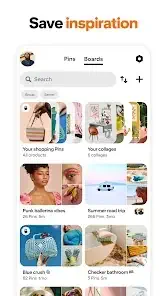
Pinterest stands out as a hybrid of social media and a visual search engine, offering a unique way for individuals and businesses to connect through creativity and shared interests. Whether you’re planning your dream wedding, creating DIY projects, or building a marketing strategy, Pinterest serves as a dynamic platform for visual exploration and community engagement.
In this blog, we’ll delve into Pinterest’s core features, explore its user demographics, and examine its impact on online engagement and marketing. We’ll also touch on recent innovations that keep Pinterest relevant in a fast-evolving digital landscape.
Core Features of Pinterest
Visual Discovery Engine: Pinterest operates as a visual search engine, allowing users to search for ideas across diverse categories such as home decor, fashion, recipes, and DIY projects. Its search functionality combines keyword queries with machine learning to suggest content tailored to users’ preferences.
Pins and Boards: At the heart of Pinterest are Pins, digital bookmarks that users save to Boards—thematic collections organized around specific interests (e.g., “Travel Destinations” or “Healthy Recipes”). This organization makes it easy to curate and revisit inspiration.
User Interaction: Pinterest fosters engagement through liking, commenting, and repinning (saving others’ Pins to your own Boards). This feature encourages content sharing and community building.
Advanced Search Features: The platform offers filtering tools to refine search results by categories like “Videos” or “Products.” Pinterest’s AI-powered recommendations make discovery more personalized, aligning with user behavior.
Business Tools: For brands, Pinterest offers Pinterest Analytics, providing insights into audience demographics, engagement, and performance metrics. Promoted Pins (paid advertisements) enable businesses to reach a broader audience, making it a valuable tool for marketing campaigns.
Shopping Features: Pinterest integrates e-commerce with shoppable Pins, allowing users to purchase products directly from the platform. This seamless shopping experience bridges the gap between inspiration and action.
Pinterest Lens: This innovative visual search tool lets users take photos of real-world objects and find similar items or ideas on Pinterest. Pinterest Lens connects offline inspiration with the digital world, making discovery effortless.
User Demographics
User Base: Pinterest has a global presence, boasting over 522 million monthly active users, making it one of the largest social media platforms worldwide.
Gender Distribution: While Pinterest is popular among women (about 76% of its user base), it is gaining traction with men (17%).
Age Distribution: Pinterest’s primary demographic is 25-34-year-olds (approximately 38.9% of users). However, the platform is seeing growth among 18-24-year-olds, with 42% of its user base belonging to Generation Z.
Income Levels: Pinterest is particularly popular among higher-income households. Approximately 40% of users earn more than $150k annually, making it attractive to luxury and lifestyle brands.
Impact on Online Engagement
Inspiration Hub: Pinterest has become a go-to platform for discovering trends and ideas in areas like fashion, home decor, recipes, and travel planning. It offers a unique blend of utility and creativity.
Community Building: Users connect through shared Boards, group collaborations, and niche interests, creating a sense of community centered around passions and hobbies.
Marketing Tool: Brands leverage Pinterest to drive traffic and boost conversions by sharing visually appealing, shoppable content. Its highly engaged user base makes it a powerful channel for targeted marketing campaigns.
Recent Developments
Enhanced Shopping Tools: In 2024, Pinterest introduced advanced shopping features, such as improved shoppable Pins and direct product recommendations, making it easier for users to shop seamlessly from the platform.
Improved Analytics: Updates to Pinterest Analytics now provide businesses with deeper insights into their audience’s preferences and engagement patterns, helping optimize marketing strategies.
Focus on Personalization: Pinterest has doubled down on AI-driven recommendations, improving its ability to suggest content that aligns with user preferences, enhancing both engagement and discovery.
Tips for New Users
Getting Started:
- Sign Up: Visit Pinterest’s official website or download the Pinterest app. Use your email, Google, or Facebook account to create a profile.
- Set Up Boards: Once signed in, start by creating Boards for specific themes (e.g., “Home Decor Ideas” or “Recipe Collection”).
- Pin Ideas: Explore the homepage or search for specific topics. Click “Save” on content you like to pin it to your chosen Board.
Using Pinterest Lens:
- Open the Pinterest app and tap the camera icon.
- Use Pinterest Lens to snap a photo of an object or scene around you. Pinterest will suggest visually similar ideas, products, or projects for inspiration.
- Experiment with everyday objects, like clothing or furniture, to find creative ideas and recommendations.
Engaging with the Community:
- Repin: Save Pins you find on others’ Boards to your own.
- Like and Comment: Engage with Pins by showing appreciation or sharing feedback.
- Follow Users: Discover accounts with similar interests and follow them to receive regular updates on their new Pins.

Challenges and Limitations
Content Oversaturation:
With millions of Pins available, it can feel overwhelming to sift through the abundance of content. New users may find it challenging to narrow down searches and discover truly relevant ideas without learning how to use filters effectively.
Competition with Other Platforms:
Pinterest competes with visually-driven platforms like Instagram and TikTok, which offer similar features like short video inspiration and shopping. These platforms often have more diverse demographics and higher daily engagement.
Limited Male Audience:
Although growing, Pinterest’s male user base (17% of the total) remains significantly smaller than its female audience. This demographic imbalance may limit its appeal to broader interests or gender-neutral content.
Success Stories and Use Cases
Creative Inspiration:
- Wedding Planning: Many users credit Pinterest for helping them discover unique wedding themes, decor ideas, and checklists for planning their special day.
- DIY Projects: Examples include users finding step-by-step guides for crafting or home improvement tasks, such as upcycling furniture or creating handmade gifts.
- Travel Itineraries: Travelers use Pinterest to plan trips, pinning top destinations, packing tips, and budget itineraries for future adventures.
Business Marketing:
- Brand Success: Companies like Etsy sellers have leveraged Pinterest to showcase products, leading to increased visibility and sales through shoppable Pins.
- E-commerce Integration: Retail brands integrate their online stores with Pinterest, creating seamless shopping experiences that boost conversions.
Community Building:
- Pinterest has fostered niche groups around shared interests, such as plant lovers sharing gardening hacks or educators exchanging teaching resources. These communities thrive on the platform’s collaborative and visual nature.
Conclusion
Recap: Pinterest has evolved from a simple image-sharing platform to a powerful tool for visual discovery and marketing. It inspires creativity, fosters niche communities, and supports businesses with features like shoppable Pins and advanced analytics.
Call to Action: Whether you’re planning your next project or marketing your brand, Pinterest offers endless possibilities. Start your journey today by signing up at Pinterest.com.
FAQs
What is a Pin, and how do I create one?
A Pin is a bookmark for ideas or content. You can create one by clicking “+” on the app or site, uploading an image, and adding a title, description, and link.
Are Pinterest Boards public or private?
Boards can be either public or private (Secret Boards). Private Boards are visible only to you or selected collaborators.
How can businesses benefit from Pinterest?
Businesses can use Pinterest to drive traffic, promote products through Promoted Pins, and gain insights from Pinterest Analytics to refine their marketing strategy.
Does Pinterest support direct product purchases?
Yes! Through Shoppable Pins, users can purchase products directly by clicking the embedded links that lead to the retailer’s site.
What is Pinterest Lens, and how do I use it?
Pinterest Lens is a visual search tool that connects physical objects to digital ideas. Snap a photo through the app, and Pinterest will display similar Pins or products.
Are Pinterest images free to use?
No, Pinterest images are not inherently free to use. Most images are copyrighted, so you need permission from the creator or source before using them for personal or commercial purposes. Visit Pinterest Help Center to learn more about copyright policies.
How can I download the Pinterest app?
You can download the Pinterest app on Google Play Store or Apple’s App Store.