In today’s fast-paced digital world, productivity tools are evolving rapidly, and Microsoft Copilot is at the forefront of this transformation.

Launched on November 1, 2023, Microsoft Copilot is an AI-powered assistant designed to streamline workflows, automate repetitive tasks, and enhance content creation across Microsoft 365 applications. By leveraging generative AI and deep integration into Word, Excel, PowerPoint, Outlook, and Teams, Copilot enables users to work smarter, not harder.
What is Microsoft Copilot?
Microsoft Copilot is an AI-powered assistant integrated into Microsoft 365 applications, designed to boost efficiency and simplify complex tasks. It uses large language models (LLMs) like OpenAI’s GPT-4 to assist with text generation, data analysis, meeting summaries, and workflow automation.
Unlike traditional Microsoft tools that rely on manual input, Copilot understands user context, providing intelligent suggestions and automation in real time. It also differentiates itself from other AI assistants by being deeply embedded within Microsoft 365, offering seamless assistance without requiring users to leave their applications.
Comparison with other AI assistants:
- Traditional Microsoft 365 tools: Require manual formatting, data input, and decision-making.
- Microsoft Copilot: Uses AI to predict, generate, and optimize content instantly.
- Third-party AI assistants: Offer general assistance but lack deep integration with Microsoft’s ecosystem.
Key Features of Microsoft Copilot
Seamless Integration
Microsoft Copilot is natively embedded within Microsoft 365 applications, eliminating the need for additional installations or external AI tools. Users can access Copilot’s features directly within their workflow, ensuring real-time assistance while working on documents, spreadsheets, presentations, or emails.
- Works across Word, Excel, PowerPoint, Outlook, and Teams.
- Context-aware AI adapts to the task at hand.
- No need to switch between multiple platforms or copy-paste content.
Generative AI Capabilities
Microsoft Copilot leverages advanced AI models like GPT-4 to assist users with:
- Text generation: Writing drafts, emails, and reports.
- Summarization: Condensing long documents, emails, and meetings.
- Refinement: Improving grammar, tone, and structure for clarity and effectiveness.
By using natural language processing (NLP), Copilot understands user intent and provides contextually relevant suggestions that enhance efficiency and accuracy.
Contextual Assistance
One of Copilot’s standout features is its ability to analyze user context and provide task-specific recommendations across different Microsoft 365 applications:
- Word: Drafts complete documents, rewrites sections, and summarizes long texts.
- Excel: Assists with data analysis, generates formulas, creates pivot tables, and suggests data visualizations.
- PowerPoint: Builds engaging presentations based on user prompts, suggests design improvements, and recommends content structure.
Enhanced Collaboration
Microsoft Copilot revolutionizes teamwork by integrating with Microsoft Teams to enhance meeting productivity:
- Summarizes chat discussions and meetings, allowing users to catch up quickly.
- Identifies key action items and automatically assigns tasks.
- Helps collaborate efficiently by suggesting follow-up actions and decisions.
Automated Task Management
Microsoft Copilot automates routine and repetitive tasks, reducing cognitive load and improving efficiency:
- Schedules meetings in Outlook based on email discussions.
- Organizes project information in OneNote for easy reference.
- Automates workflow processes, ensuring consistency and accuracy in task execution.
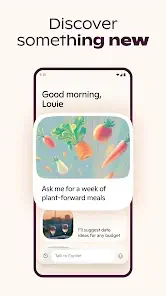
Benefits of Microsoft Copilot
Microsoft Copilot offers numerous benefits that enhance productivity and streamline workflows:
Increased Productivity – Automates tedious tasks, allowing users to focus on strategic work.
Improved Content Quality – AI-powered text refinement ensures polished documents and presentations.
Streamlined Workflows – Reduces errors, optimizes processes, and accelerates task completion.
For businesses and individual users alike, Copilot represents a game-changing AI assistant that enhances workplace efficiency.
How Microsoft Copilot Transforms Workplaces
The integration of AI in business environments is reshaping how teams collaborate and operate. Microsoft Copilot empowers users by:
Enhancing efficiency in corporate environments – Automating document creation, data analysis, and communication.
Improving teamwork and collaboration – Providing instant meeting summaries and actionable insights.
AI-driven decision-making – Offering data-backed recommendations and smart insights in real-time.
Microsoft Copilot is more than just an AI tool—it’s a productivity revolution that is transforming how people work across industries.
Limitations and Considerations
While Microsoft Copilot offers groundbreaking AI-driven assistance, it’s essential to understand its limitations and potential concerns before fully integrating it into daily workflows.
Dependence on AI-Generated Content
- AI-generated text and data insights may not always be 100% accurate or contextually appropriate.
- Users must review and validate AI outputs, especially in critical business documents and data analysis.
- Creativity and originality can be limited, as AI relies on existing patterns rather than truly innovative thought processes.
Privacy and Data Security Concerns
- Copilot operates within Microsoft 365’s secure ecosystem, but data privacy remains a key consideration for businesses handling sensitive information.
- User data is processed to enhance AI responses, raising concerns about confidentiality and data control.
- Enterprises may need custom security policies to regulate Copilot’s AI usage and access levels.
Subscription-Based Model and Accessibility
- Microsoft Copilot is not free – it’s included in certain Microsoft 365 plans, making it inaccessible for users on lower-tier subscriptions.
- Pricing models may limit access for small businesses or individual users who cannot afford premium plans.
- Compatibility across different Microsoft products varies, meaning not all users may experience the full range of Copilot’s features.
Despite these challenges, Microsoft is continuously improving Copilot’s reliability, security, and accessibility to ensure a balanced user experience.