InShot is a versatile and powerful video and photo editing application that has become a favorite among content creators, social media enthusiasts, and casual users.

Designed with accessibility in mind, it offers an intuitive interface that enables users to craft professional-quality videos and images directly from their mobile devices. Available on both iOS and Android platforms, InShot simplifies high-quality content creation for social media platforms like Instagram, TikTok, and YouTube, making it a must-have tool for modern creators.
Overview of InShot
What is InShot?
InShot is an all-in-one editing tool that brings together video editing, photo editing, and collage-making functionalities in a single app. Its features include adding music, applying filters, inserting text, and merging multiple clips. This versatility makes it ideal for creating polished social media content. Whether it’s a snappy TikTok reel, a visually stunning Instagram post, or a long-form YouTube video, InShot empowers users to produce captivating visuals with ease.
Platform Availability
InShot is accessible on both iOS and Android devices, providing a user-friendly experience to a broad audience. With its straightforward interface, it caters to beginners and professionals alike, ensuring that high-quality editing tools are available to everyone at their fingertips.
Key Features of InShot
Video Editing Tools
InShot offers robust video editing capabilities, including trimming and cutting to remove unnecessary sections, merging clips for seamless storytelling, and controlling video speed for dramatic slow-motion or fast-paced effects.
Audio Features
Users can elevate their videos by incorporating music from InShot’s royalty-free library, importing custom audio files, or recording voice-overs directly within the app. Synchronizing soundtracks with visuals is also made simple, ensuring professional results.
Text and Stickers
The app provides customizable text overlays with a variety of fonts and colors, along with an extensive selection of stickers and emojis to enhance engagement and personalization.
Filters and Effects
InShot includes a rich array of filters, visual effects, and color correction tools, allowing users to adjust brightness, contrast, and saturation to achieve a polished, unique look for their projects.
Collage Maker
Users can create eye-catching photo collages with adjustable layouts, enabling creative storytelling through visual arrangements.
Export Options
InShot supports exporting videos in resolutions up to 4K, ensuring optimal quality. It also integrates seamlessly with social media platforms, simplifying the process of sharing content directly from the app.
User-Friendly Interface
The app’s intuitive design makes it easy for beginners to start editing while offering advanced options for experienced users, striking a balance between simplicity and functionality.
How to Use InShot
Starting a Project
Begin by opening the app, selecting “Video” or “Photo,” and importing the desired clips or images from your gallery.
Editing Process
Use the app’s tools to trim, split, merge, and enhance your video with music, filters, and effects. Text and stickers can be added for additional customization.
Exporting and Sharing
Once the edits are complete, export your creation in your preferred resolution and share it directly on social media platforms like Instagram, TikTok, or YouTube.
Community and Support
InShot boasts a thriving community of users who share tutorials, tips, and creative projects across platforms like YouTube and forums. These resources provide valuable insights into both basic and advanced editing techniques, helping users maximize the app’s potential.
Would you like to proceed with additional sections or optimize this further?
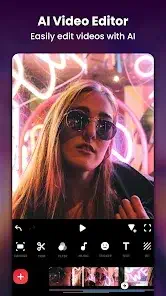
Advantages of InShot
- User-Friendly Interface: InShot’s intuitive design caters to both beginners and seasoned editors, enabling anyone to navigate and utilize its features with ease.
- Comprehensive Features: The app provides all-in-one editing capabilities, including trimming, filters, audio, and collages, allowing users to create professional-quality content without needing additional tools.
- Flexibility in Editing: With support for both photo and video editing, InShot offers versatility, enabling users to produce engaging content quickly and efficiently.
Limitations of InShot
- Limited to Mobile Platforms: InShot is exclusive to iOS and Android devices, meaning it lacks a dedicated PC or Mac version for desktop users.
- Advanced Editing Constraints: While powerful for mobile editing, the app falls short compared to professional desktop software in terms of advanced features like detailed layering and precision editing.
Tips for New Users
Mastering the Basics:
- Start with simple tools like trimming, merging, and applying filters to familiarize yourself with the app’s interface.
- Experiment with audio features by adding music or voiceovers to create dynamic content.
Exploring Advanced Features:
- Use tutorials available on platforms like YouTube to learn about advanced techniques such as color correction or creating slow-motion effects.
- Test out stickers, text overlays, and effects to personalize your content and make it stand out on social media.
Creating Social-Media-Ready Content:
- Optimize content dimensions and resolutions for specific platforms like Instagram (square or portrait) or YouTube (landscape).
- Focus on timing and synchronization of music and visuals to ensure an engaging final product.
Conclusion
InShot stands out as a leading mobile editing tool, combining simplicity with powerful features to help users create stunning videos and photos effortlessly. Its versatility and professional-quality output make it an invaluable app for social media enthusiasts, content creators, and anyone seeking quick yet polished edits. Whether you’re looking to enhance your Instagram stories, craft a TikTok reel, or prepare a YouTube video, InShot is an excellent choice for mobile editing on the go.
Would you like to expand on this or add additional details?
FAQ
Is InShot free to use?
Yes, InShot offers a free version with essential editing tools. However, it includes ads and watermarks, which can be removed by purchasing the premium subscription.
-
- Google Play Store Link: InShot on Google Play
- Official Website: InShot Official Website
- Additional Resources:
Can I use InShot for professional video editing?
While InShot is designed for mobile editing, its tools are robust enough for creating professional-looking content. For more advanced features, desktop editing software may be preferable.
Which platforms support InShot?
InShot is available for both Android and iOS platforms, ensuring compatibility with a wide range of devices.
Does InShot support 4K video export?
Yes, InShot supports exporting videos in high resolution, including 4K, depending on your device’s capabilities.
What type of content is best suited for editing with InShot?
InShot is ideal for creating social media content, including Instagram Reels, TikTok videos, YouTube shorts, and photo collages.