The DuckDuckGo Private Browser app stands as a beacon for those seeking a privacy-first browsing experience in an age of constant online surveillance.
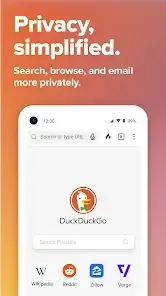
With a steadfast mission to offer secure, anonymous online experiences, DuckDuckGo champions digital privacy without compromising usability. It appeals to a broad audience, from privacy-conscious users wary of online tracking and intrusive advertisements to those simply seeking a clutter-free, safe browsing environment.
What is DuckDuckGo Private Browser App?
The DuckDuckGo Private Browser app is a dedicated, privacy-centric web browser designed to shield users from online tracking and data exploitation. At its core, the app embodies values such as anonymity, user empowerment, and minimal data collection. Backed by DuckDuckGo’s longstanding commitment to digital privacy, the browser offers an intuitive yet fortified web experience, enabling users to browse with confidence. Since its inception, DuckDuckGo has remained a pioneer in protecting users’ online identities, making it a trusted name in the privacy ecosystem.
Key Features of DuckDuckGo Private Browser
Privacy by Default
With DuckDuckGo Private Browser, privacy isn’t optional — it’s the default. Third-party trackers are automatically blocked, ensuring a clean, surveillance-free browsing experience. Users can enjoy the web without the constant fear of being monitored or profiled.
HTTPS Everywhere
The app includes HTTPS Everywhere, which automatically enforces encrypted connections on websites. By redirecting users to secure versions of sites, it enhances safety when handling sensitive information, offering peace of mind during tasks like online banking or shopping.
Tracker Blocking
Behavioral profiling and intrusive ads are minimized thanks to built-in tracker blocking. This feature actively prevents advertisers and third-party entities from tracking your activity, fostering an environment of anonymity and reduced targeted advertising.
Fire Button
The Fire Button is a standout privacy feature, allowing users to instantly clear their browsing history, cookies, and cache. In just one tap, your digital trail disappears, simplifying the process of maintaining privacy on shared or personal devices.
Bangs Feature
DuckDuckGo’s Bangs feature allows users to search specific websites directly without leaving the app. By typing a shortcut (like !amazon or !wiki), users can quickly access desired content while still enjoying the browser’s privacy safeguards.
Privacy Grades
The app assigns privacy grades (A-F) to websites, based on their tracking practices and security measures. This empowers users with transparent insights into how well a site protects their data, encouraging more informed browsing choices.
Email Protection
A revolutionary feature, Email Protection, generates disposable, tracker-free email addresses. These addresses forward emails to your primary inbox while stripping them of trackers, protecting you from email-based surveillance.
User-Friendly Interface
With its intuitive design, DuckDuckGo Private Browser ensures an easy transition for users accustomed to mainstream browsers. Features like bookmark management, tab organization, and customization options make it both functional and familiar.
Cross-Platform Availability
Available on Android and iOS, DuckDuckGo Private Browser ensures consistent privacy across devices. This cross-platform availability helps users maintain their digital safety whether on their phone or tablet.
Impact on Web Browsing
DuckDuckGo Private Browser empowers users to reclaim control over their digital footprint in an increasingly intrusive online world. By challenging traditional browsers, it fosters a browsing experience free from surveillance and unnecessary data collection. For privacy-conscious individuals, it has become an essential tool in navigating the digital landscape with confidence.
Praised for its no-nonsense approach to privacy, the DuckDuckGo Private Browser has garnered positive reviews from users who value its streamlined design and focus on essential features. While it may lack some advanced functionalities found in mainstream browsers, its dedication to security and simplicity makes it a favorite among those prioritizing privacy.
Tips for Using DuckDuckGo Private Browser Effectively
DuckDuckGo Private Browser is a powerful tool for protecting your online privacy, but maximizing its potential requires a few strategic practices:
- Integrate Privacy into Your Daily Routine: Start by making DuckDuckGo your default browser. Use it consistently to search and browse without worrying about being tracked or profiled.
- Master the Fire Button: This unique feature clears all your tabs and browsing data in one tap. Use it frequently, especially after online banking, shopping, or visiting sensitive sites, to ensure no traces of your activity remain.
- Leverage Bangs for Efficiency: Bangs allow you to search directly on specific sites by typing commands like
!wfor Wikipedia or!afor Amazon. It’s a time-saver that also keeps your queries private. - Understand Privacy Grades: The browser provides a Privacy Grade (A-F) for every site you visit, which indicates how secure it is. Use this to make informed decisions and avoid less secure websites.
- Combine with Other Privacy Tools: For advanced protection, pair the browser with a reliable VPN to encrypt your internet traffic. Additionally, use DuckDuckGo’s email protection service to block trackers hidden in emails.
Why Choose DuckDuckGo Private Browser App?
DuckDuckGo Private Browser stands out among mainstream options like Chrome, Firefox, and Safari by focusing exclusively on user privacy and simplicity:
- Unmatched Privacy Features: Unlike its competitors, DuckDuckGo blocks trackers and third-party cookies by default, ensuring your data isn’t collected for ad targeting. Other browsers often require additional extensions to achieve similar protection.
- Minimalist Yet Powerful: The app’s clean design eliminates clutter, prioritizing usability while delivering robust privacy features like tracker blocking and anonymous browsing.
- User-First Philosophy: DuckDuckGo’s mission is to empower users with tools that protect their personal data. This aligns perfectly with the needs of individuals who value security and anonymity online.
By choosing DuckDuckGo, you’re not only enhancing your privacy but also supporting a growing movement toward a safer internet.

How to Download and Start Using the App
Here’s how you can get started with DuckDuckGo Private Browser in just a few minutes:
Step 1: Download the App
- iOS Users: Download the app directly from the Apple App Store.
- Android Users: Find the app on the Google Play Store.
Step 2: Install and Launch
After downloading, open the app and follow the prompts to set it as your default browser for all searches and links.
Step 3: Customize Your Preferences
- Enable tracker blocking and privacy settings from the app’s menu.
- Set up the email protection feature for an additional layer of privacy.
- Learn to use the Fire Button and Bangs to enhance your browsing experience.
Step 4: Access Resources
If you need help, consult these resources:
- DuckDuckGo Official Website
- DuckDuckGo Wiki
- Community forums and support channels for troubleshooting and tips.
Conclusion
DuckDuckGo Private Browser represents a significant step toward reclaiming online privacy. From its advanced tracker-blocking technology to unique features like the Fire Button and Bangs, this app empowers users to browse securely without compromising ease of use.
For anyone looking to escape the grip of invasive tracking and ad targeting, DuckDuckGo offers a fast, efficient, and privacy-first solution. With its growing popularity, this browser is shaping the future of online safety. Download the app today to experience the benefits of a truly private browsing experience!
FAQ
What is DuckDuckGo Private Browser, and how does it protect my privacy?
DuckDuckGo Private Browser is a web browser designed to prioritize privacy by blocking trackers, enabling private searches, and preventing data collection. It ensures your data is not shared with third parties, offering a safer and more anonymous browsing experience.
➡️ Learn more on the DuckDuckGo Official Website.
Where can I download DuckDuckGo Private Browser?
You can download DuckDuckGo Private Browser directly from the Google Play Store or the Apple App Store. Search for “DuckDuckGo Private Browser download” for easy access.
How is DuckDuckGo Private Browser different from other browsers?
Unlike conventional browsers, DuckDuckGo blocks trackers from third-party websites and provides anonymous search results. It also includes features like “Privacy Grade” for websites, showing you how well they protect your data.
Is DuckDuckGo Private Browser free to use?
Yes, DuckDuckGo Private Browser is entirely free to download and use. It doesn’t require any subscriptions or in-app purchases to access its privacy features.