The Chrome Browser App, developed by Google, stands as a benchmark for modern web browsing.

Renowned for its speed, security, and intuitive design, Chrome has become a global leader in the browser market. Its seamless performance appeals to both casual users seeking convenience and professionals who demand robust capabilities for productivity. By redefining how users interact with the web, Chrome has elevated web browsing to an entirely new standard.
What is Chrome Browser App?
Launched in 2008, the Chrome Browser App was Google’s response to the growing demand for faster and more reliable web browsing. Since its inception, Chrome has climbed to dominate the global market, achieving over 60% market share and becoming a favorite for millions of users worldwide.
Chrome’s innovative design introduced features like minimalistic aesthetics and a focus on speed, which redefined what a browser could achieve. Today, it continues to set industry standards by prioritizing performance, usability, and integration with modern web technologies.
Key Features of Chrome Browser App
Speed and Performance
Chrome is powered by its V8 JavaScript engine, which ensures lightning-fast loading times for webpages. Compared to other browsers, its performance benchmarks consistently place it at the top, making it ideal for demanding users who require swift responses while multitasking.
Omnibox
The Omnibox, Chrome’s combined search and address bar, allows users to navigate or search seamlessly. With predictive suggestions, it makes browsing faster and more intuitive, showing users what they need before they finish typing.
Tab Management
Chrome’s tab management features, including grouping and pinning, cater to productivity-focused users. These tools help organize tasks efficiently, allowing users to navigate between multiple projects with ease.
Extensions and Apps
The Chrome Web Store offers thousands of extensions to customize the browsing experience. From ad blockers to password managers, these tools enhance functionality, productivity, and security.
Incognito Mode
With Incognito Mode, Chrome prioritizes user privacy by preventing browsing history and cookies from being saved. It offers peace of mind for private sessions and compares favorably to similar features in other browsers.
Cross-Device Syncing
Through Google Accounts, Chrome allows users to sync bookmarks, passwords, and browsing history across devices. This cross-platform compatibility ensures a seamless browsing experience whether on desktop, mobile, or tablet.
Security Features
Chrome’s Safe Browsing technology proactively blocks malicious websites and phishing attempts. Its built-in tools, including site permissions and password management, enhance security for users.
Google Lens Integration
With Google Lens, users can perform image-based searches directly from the browser, making it a powerful tool for identifying objects, translating text, or gathering information.
Dark Mode
The addition of Dark Mode not only improves the aesthetic but also reduces eye strain for users during extended browsing sessions.
Regular Updates
Chrome receives frequent updates, ensuring it stays ahead in terms of security patches, features, and performance optimizations, maintaining its position as a leading browser.
Performance
At its core, Chrome’s Jetpack technology drives unparalleled browsing speeds. User feedback highlights its ability to handle multitasking and resource-heavy tasks, such as video editing and advanced web apps, without lag. In performance metrics, Chrome often surpasses competitors like Firefox, Edge, and Safari in real-world tests.
Impact on Web Browsing
Chrome’s influence extends beyond users; it has also shaped web development. By championing standards like HTML5 and CSS3, Chrome has pushed the web ecosystem toward higher performance and more dynamic websites. Developers now often optimize websites with Chrome as the default benchmark, ensuring users benefit from the best experiences.
Users consistently praise Chrome for its speed, reliability, and cutting-edge features. However, its dominance hasn’t been without criticism, particularly over privacy concerns regarding data collection. Google has responded by enhancing privacy controls, ensuring users have more transparency and control over their data.
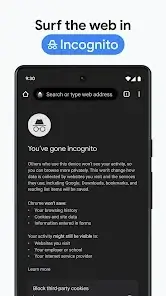
Why Choose Chrome Browser App?
The Chrome browser app is a standout choice for web browsing, thanks to its unparalleled speed, robust security features, and seamless integration with Google’s ecosystem. Its performance is optimized for quick loading times, smooth navigation, and efficient resource management, making it a favorite for users who value speed.
Security is another cornerstone of Chrome’s appeal, featuring built-in protections such as Safe Browsing, which warns users of potentially harmful sites, and regular updates to guard against the latest cyber threats. Chrome’s integration with Google services like Gmail, Drive, and Calendar ensures a unified experience, where syncing across devices is effortless. Users can access bookmarks, browsing history, and passwords securely from any device.
This browser is designed to cater to diverse user groups. Casual users benefit from its intuitive interface and one-tap functionality, while power users appreciate advanced features such as developer tools, tab management, and a vast library of extensions available on the Chrome Web Store. These features collectively make Chrome suitable for everything from casual web surfing to professional-grade tasks.
Conclusion
The Chrome browser app offers a perfect blend of speed, security, and functionality, catering to casual and advanced users alike. Its integration with Google services enhances productivity, while features like syncing and extensions ensure a personalized browsing experience. Regular updates keep the browser innovative and secure, making it a reliable tool for navigating the web.
If you haven’t already, download Chrome today to unlock its full potential and enjoy a smooth, secure, and efficient browsing experience.
FAQ
How do I download the Chrome browser?
You can download Chrome from the Google Play Store for Android or from the official Chrome website for desktop and other platforms.
What makes Chrome browser stand out?
Chrome is known for its speed, reliability, and seamless integration with Google services like Gmail, Drive, and Search. It also offers features such as incognito mode for private browsing and extensive extensions to customize your browsing experience.
Where can I find more resources about Chrome?
Visit the Chrome Support Page or community forums like Google Chrome Help Community for tips, troubleshooting, and guides.
What devices support Chrome?
Chrome is available on a wide range of devices, including Android, iOS, Windows, macOS, and Linux. For mobile devices, check the Google Play Store or Apple App Store.
Is Chrome secure for browsing?
Chrome is built with advanced security features, including Safe Browsing, auto-updated security patches, and sandboxing technology. For private browsing, use its incognito mode.
1 thought on “Chrome Browser Download – The Perfect Guide to Speed”