Wink – Video Enhancing Tool is a cutting-edge mobile application designed to revolutionize the way users edit and enhance their videos.
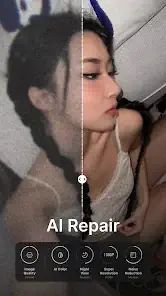
Developed by the renowned Chinese tech company Meitu, Wink initially launched in China and quickly gained global recognition, especially in Asian markets. The app’s primary appeal lies in its ability to cater to both casual users looking for simple edits and professional creators seeking advanced tools. By combining AI-driven technology with a user-friendly interface, Wink empowers everyone—from social media influencers to everyday smartphone users—to create polished, high-quality videos with minimal effort.
What is Wink?
Purpose and Concept
At its core, Wink is designed to simplify and elevate video and image editing by leveraging the power of artificial intelligence (AI). The app aims to bridge the gap between sophisticated editing tools and accessibility, allowing users of all skill levels to produce professional-grade visual content. Whether it’s retouching videos for personal use or creating social media-ready content, Wink’s features focus on beautification, quality enhancement, and ease of use.
Target Audience
Wink appeals to a diverse audience:
- Social Media Influencers: With its quick and intuitive retouching tools, Wink helps influencers maintain visually stunning content on platforms like Instagram, TikTok, and YouTube.
- Everyday Users: Even those without technical expertise can improve personal videos, enhancing memories and stories with a polished finish.
- Professional Content Creators: Wink’s advanced features, such as frame interpolation and smart cutouts, offer tools comparable to high-end editing software, making it a practical addition to any professional’s toolkit.
Key Features of Wink
AI-Powered Enhancements
- Automatic Quality Enhancement: Using AI, Wink repairs common video issues such as blur, poor lighting, and low resolution, ensuring videos look sharp and professional.
- AI-Based Colorization: This unique feature brings black-and-white videos to life by automatically adding color, enhancing visual appeal.
Video Retouching Tools
- Skin Smoothing and Wrinkle Removal: Tools to ensure polished and flawless video subjects.
- Facial Adjustments: Customize facial features, including eye size and jawline.
- Body Reshaping: Precise tools for adjusting body proportions, enabling effortless edits without advanced skills.
Frame Interpolation
Wink’s frame interpolation feature reduces motion blur and creates smoother transitions, particularly in fast-moving video sequences, such as action shots or sports footage.
Makeup Effects & Facial Adjustments
With built-in virtual makeup tools, users can apply cosmetics and contouring directly onto subjects in videos. Advanced 3D facial editing allows for subtle and natural-looking enhancements.
Smart Cutout & Background Removal
The Smart Cutout feature allows for easy background removal, enabling users to isolate subjects for professional-grade results in both videos and images.
Speed Control and Transitions
Wink enables creative storytelling by offering features like speed adjustments (slow motion or fast-forward effects) and smooth transitions for a dynamic video flow.
Offline Customization
Users can edit videos without needing an internet connection, providing flexibility for on-the-go editing.
AI Subtitles
With automated subtitle generation, Wink enhances accessibility and ensures videos are ready for a broader audience.
User Experience
Interface and Usability
Wink boasts an intuitive design that caters to users of all experience levels. Accessible tutorials and a straightforward layout make the app easy to navigate, even for beginners.
Performance
Despite its advanced features, Wink is optimized for smooth performance across devices. Its lightweight design ensures that users don’t experience lag or crashes, making the editing process seamless and enjoyable.
Positive Feedback
Users have praised Wink for its:
- Ease of Use: The app’s intuitive interface and AI-powered tools streamline editing.
- Versatility: A wide range of features caters to both amateur and professional needs.
- Time Efficiency: Automated processes like AI-enhanced quality fixes save significant time.
Challenges
While largely celebrated, some users report occasional bugs or performance issues, particularly during complex edits. However, these concerns are typically outweighed by the app’s overall effectiveness and robust feature set.
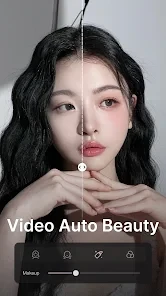
Impact on Mobile Video Editing
Democratization of Video Editing
Wink has played a significant role in democratizing video editing by making advanced tools accessible to a broader audience. Traditionally, creating professional-quality videos required expensive software and technical expertise, but Wink’s AI-powered features remove these barriers. Its mobile-first design ensures that anyone with a smartphone can enhance videos, whether for personal memories or professional use. By prioritizing simplicity and efficiency, Wink empowers individuals to produce visually stunning content without the need for extensive training or high-end equipment.
Support for Influencer Culture
The app is especially well-suited for the growing community of content creators and influencers. With features like quick retouching, virtual makeup, and AI-powered enhancements, Wink addresses the specific needs of influencers who require polished content to maintain engagement on platforms like Instagram, TikTok, and YouTube. Its tools save creators time while delivering professional-grade results, making it an invaluable asset for those operating in fast-paced, content-driven industries. Additionally, AI subtitles and background removal streamline video preparation, helping influencers cater to a global audience.
Conclusion
Wink – Video Enhancing Tool stands out as a transformative force in mobile video editing. Its combination of AI-powered capabilities, user-friendly interface, and versatility positions it as a game-changing app for both casual users and professional creators. From automated quality enhancements to virtual makeup and seamless frame interpolation, Wink redefines what is possible with mobile editing.
By offering powerful features in an accessible format, Wink bridges the gap between professional-grade tools and everyday convenience. Whether you’re a social media influencer or someone looking to improve personal videos, Wink delivers reliable, high-quality results with minimal effort. It’s a testament to how technology can simplify creativity, making it accessible to all.
FAQ
Is Wink free to use?
Yes, Wink offers a free version with robust features for video and photo enhancement. However, premium features and advanced tools may require in-app purchases. Explore more on the Google Play Store and the official Wink website.
How does Wink improve video quality?
Wink uses AI technology to repair blurry, low-resolution videos, enhance lighting, and even add color to black-and-white footage. It also supports frame interpolation for smoother transitions.
Can Wink be used offline?
Absolutely! Wink allows offline editing, enabling users to retouch and enhance videos without an internet connection—a great feature for creators on the go.
What platforms support Wink?
Wink is primarily available on Android devices via the Google Play Store. Compatibility for iOS may depend on future updates from the developer, Meitu.
Are there resources for learning how to use Wink?
Yes, Wink provides tutorials within the app to guide users. Additional resources include the official Wink website, forums, and community guides like the Wink Wiki.