Trello is a powerful and visually engaging project management tool designed to streamline task organization, making it an ideal choice for both individuals and teams.
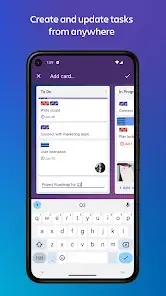
With its intuitive, card based approach, Trello simplifies complex workflows, helping users focus on what matters most.
Overview of Trello
Background and Development:
Trello was launched in 2011 by Fog Creek Software and quickly gained traction for its visually intuitive approach to project management. Its innovative design made it a favorite among teams and individuals, leading to its acquisition by Atlassian in 2017. Trello’s growth has continued under Atlassian’s leadership, with a focus on expanding its features and accessibility.
Purpose and Popularity:
Known for its user friendly, visual organization system, Trello has become a go to tool for millions seeking an effective way to manage tasks and enhance productivity. Its adaptability across various fields and simplicity of use make it appealing to both beginners and experienced project managers, cementing its status as a top choice in project management.
Core Features
Board, List, and Card Structure:
- Boards: Each Trello board acts as a dedicated workspace for a specific project or workflow. Users can create separate boards for each project, making it easy to switch between contexts and keep projects organized.
- Lists: Within each board, users can organize tasks into lists to represent various stages or categories, such as “To Do,” “In Progress,” and “Done.” Lists are a visual way to track progress and manage tasks across different stages, making it easier to see what’s happening at a glance.
- Cards: Cards are the individual tasks or items within lists, and they offer a high level of flexibility. Each card can include essential details, such as descriptions, due dates, and checklists. Additional options for attaching files, leaving comments, and labeling cards allow users to track tasks with precision and encourage team collaboration on each card.
Power-Ups:
- Enhanced Functionality: Trello’s Power Ups act as integrations that extend the platform’s capabilities, enabling users to add tools tailored to their needs. Popular Power Ups include calendar views for scheduling tasks, time tracking to monitor progress, and integrations with external apps like Google Drive, Slack, and Evernote, making Trello a centralized space for multiple workflows.
Automation with Butler:
- Automated Task Management: Trello’s Butler feature allows users to automate routine tasks, reducing the need for repetitive manual work. With Butler, users can set up automated rules and triggers, such as moving cards based on due dates or activity, creating an efficient workflow with minimal oversight. Butler empowers teams to streamline their processes and ensure timely task completion, enhancing productivity across projects.
User Experience
Intuitive Design: Trello’s interface is designed with simplicity in mind, featuring a clean, drag-and-drop layout that makes it easy to navigate and organize tasks. Users can effortlessly move cards across lists to reflect their project’s progress. This intuitive design reduces the learning curve, allowing both beginners and seasoned professionals to get started quickly.
Customization: Trello offers a high degree of customization, enabling users to tailor boards to fit various workflows and personal preferences. From color-coded labels and customized backgrounds to advanced checklists and custom fields, users can personalize their boards to align with unique project needs or team dynamics.
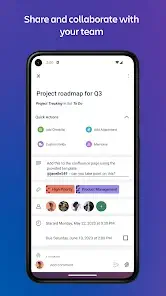
Collaboration Tools
Team-Based Boards:
Trello’s collaborative features allow users to invite team members to boards, assign tasks, and leave comments directly on cards. This shared workspace creates an environment where team members can easily coordinate and stay aligned on project goals.
Notifications and Updates:
Trello’s notification system keeps team members informed of project developments in real time. Members receive updates on task assignments, due dates, and comments, ensuring everyone is aware of changes and upcoming deadlines.
Transparency and Accountability:
Trello’s shared boards enhance transparency by making it easy for team members to view progress and stay informed on individual responsibilities. This visibility promotes accountability and fosters an environment of trust within teams, as everyone can see contributions and track overall project progress.
Use Cases
Project Management:
Trello is widely used across industries for project management, with its flexible board and card system allowing users to track project stages and prioritize tasks. Teams can easily manage both small and complex projects, from software development sprints to marketing campaigns.
Personal Task Management:
Trello is also effective for organizing personal tasks. Many individuals use it to manage everything from daily to-do lists to more specific tasks, like meal planning, fitness tracking, or trip planning.
Content Planning:
Content creators often rely on Trello for planning blogs, social media content, and editorial calendars. Using cards for each piece of content, users can track ideas, drafts, publishing schedules, and promotional tasks all in one place.
Event Planning:
Trello’s flexibility is ideal for event planning. Users can organize events by tracking tasks like venue booking, guest lists, and schedules, providing a clear view of the timeline and deadlines leading up to the event.
Pricing Plans
Free Plan: Trello’s Free Plan includes unlimited cards and lists, allowing users to create comprehensive boards for personal or team use. However, it has limited access to Power Ups, which add extended functionality to boards.
Standard Plan: At $5 per user per month (billed annually), the Standard Plan offers advanced features like expanded Power-Ups, custom backgrounds, and advanced checklists. This plan is ideal for users needing additional flexibility in task management.
Premium Plan: The Premium Plan, priced at $10 per user per month (billed annually), includes advanced visualization tools like timelines, dashboards, and calendar views. This plan is well-suited for larger teams requiring greater project visibility and data insights.
Enterprise Plan: The Enterprise Plan is designed for larger organizations and includes enhanced security, administrative controls, and organization-wide permissions. This option allows teams to operate with maximum efficiency and control over their Trello environment.
Recent Updates
Enhanced Automation: Trello’s recent improvements to Butler, its automation tool, provide users with more sophisticated options for automating tasks. Users can set up advanced rules and triggers, streamlining repetitive tasks and boosting productivity.
Improved Mobile App: Updates to Trello’s mobile app enhance functionality for users managing tasks on the go, making it easier to stay connected and track project progress wherever they are.
New Templates: Trello has added a library of templates tailored for various use cases, such as project planning, team collaboration, and content creation. These templates allow users to set up boards quickly, saving time and helping new users get started with ease.
Conclusion
Summary of Trello’s Key Strengths:
Trello’s appeal lies in its visually intuitive interface and adaptable board-and-card system, allowing users to quickly organize tasks and visualize progress. Its high degree of customization enables users to design boards that align with unique workflows, while collaborative features, such as real time updates, task assignments, and in-card comments, enhance teamwork and accountability. Additionally, Trello’s automation tools, like Butler, simplify routine tasks and reduce manual workload, making it a robust solution for productivity.
Final Thoughts:
Trello stands out as a versatile, user friendly project management tool suitable for both individual organization and complex team projects. Whether managing personal tasks, planning content, or overseeing large scale projects, Trello’s flexibility and simplicity make it an invaluable resource for anyone looking to streamline their work and enhance productivity.
FAQ
What is Trello, and how does it work?
Trello is a project management tool that uses boards, lists, and cards to organize tasks and workflows visually. Each board represents a project, with lists showing the stages of progress and cards acting as individual tasks with customizable details.
Are Trello and Asana the same?
Trello and Asana are both popular project management tools, but they differ in design and features. Trello emphasizes a visual board and card system, while Asana offers more structured task lists and timeline views. Official Trello Site | Google Play Store Trello | Trello Forums and Wiki
Is Trello free to use?
Yes, Trello offers a free plan with essential features like unlimited cards and lists. Paid plans are available with enhanced features such as additional Power Ups, advanced checklists, and integrations.
Can I use Trello for personal tasks?
Absolutely! Trello is versatile and effective for both personal and professional project management. Many users utilize it for personal goals, including travel planning, household organization, and more.
How does Trello handle collaboration?
Trello supports team-based boards where members can be assigned tasks, comment, and receive notifications. Real-time updates and permissions settings keep everyone in sync.